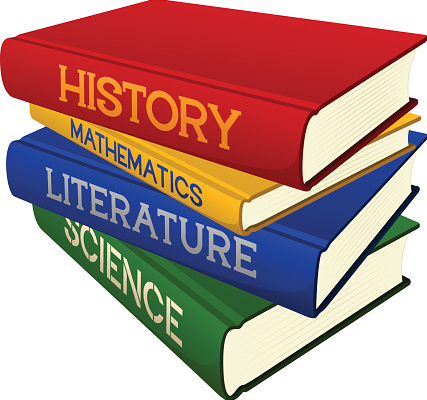 Loras Online Bookstore (Akademos)
Loras Online Bookstore (Akademos)Use the link above to access the online bookstore.
________________________________________________________________________________
Logging into eLearn
To log into eLearn, use the same username (e.g. ab123456) and password you use for logging into your Loras account. Do not include @loras.edu in your eLearn username. Your eLearn password is the same as your Loras password.
The file below will give you a brief introduction to eLearn.
________________________________________________________________________________
eLearn outage?
- If you experience an eLearn outage...
- call the Help Desk at (563) 588-4949.
- If the Help Desk is not available...
- call Loras Information at (563) 588-7100 and they will contact the person on call.
- If you are having other issues accessing eLearn, you may email Bob Adams at robert.adams@loras.edu
________________________________________________________________________________
Need access to a course prior to Fall 2020?
Go to https://elrn02.loras.edu and log in with your Loras information. This can only be accessed on campus or using VPN.
______________________________________________________________________________________________
